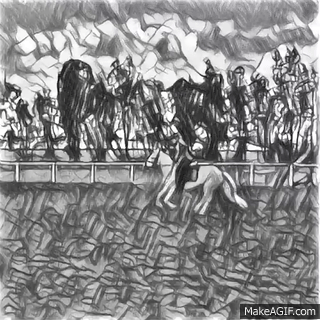aktualizováno: 27.04.2025 19:43:49
Aleš Bulíř

Home |
|
This is the personal page of Ales Bulir (Aleš Bulíř). I am presently with the IMF-Singapore Regional Training Institute. This site contains all my papers, both published and "work in progress," and some new Keynesian models I use for teaching and technical assistance.
I also really like to ride horses.
You can find my publications on REPEC, IDEAS, and SSRN and www.imf.org
|
Návštěvnost: 3 / 50902 | Administrace WebSnadno | Tvorba webových stránek na WebSnadno | Nahlásit protiprávní obsah! |  Mapa stránek
Mapa stránek
 Mapa stránek
Mapa stránek